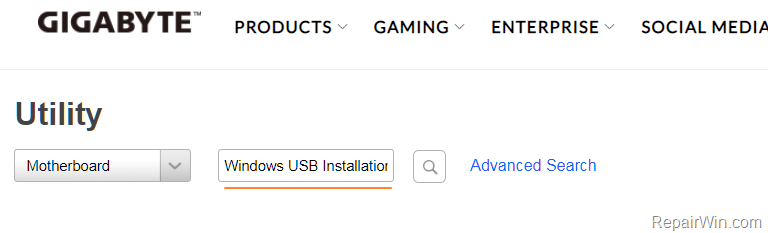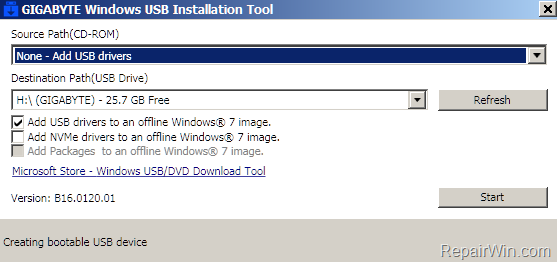Sudah dicoba n worked ya gan di lenovo s20-30
Pertama bikin usb bootablenya dulu bisa pake rufus
Terus ikutin step dibawah ini
Add USB 3.0 drivers to your Windows USB Media by using Gigabyte's Windows USB Installation Tool.
The second method to resolve the "Select the driver to be installed" error, is to add USB 3.0 support (drivers) to your Windows 7 installation media.*
* Note: The process requires to have access to another working computer with Windows 8.1 or Windows 10 OS. Use this method if your computer doesn't have USB 2.0 ports or if you cannot install Windows by using a Windows DVD media.
Step 1. Create a Windows USB Installation Media.
Create a Windows USB installation media by using Microsoft's USB Creator Tool or by using the Rufus Creator utility.
Related Articles.
- How to create a Windows 10 USB installation media using Media Creation Tool.
- How to Create Windows 10 USB Installation Using RUFUS Creator Utility.
Step 2. Download the Windows USB Installation Tool.
1. Navigate to Gigabyte's Support Site.
2. At the search box type "Windows USB Installation Tool" (without quotes).
2. At the search box type "Windows USB Installation Tool" (without quotes).
3. Download the corresponding 'Windows USB Installation Tool' according to your motherboard series.
4. Unzip the downloaded file and then continue to next step.
4. Unzip the downloaded file and then continue to next step.
Gw disini pilih windows USB installation yg intel 100/200
Windows USB Installation Tool
(Note) Support Intel 100/200/X299 series motherboards.
(Note) Support Intel 100/200/X299 series motherboards.
Version :B16.1102.1
OS : Windows 7 32bit , Windows 7 64bit
Step 3. Add USB 3.0/3.1 Driver Support to Windows 7 USB.
1. Plug the Windows USB Installation Media on the computer.
2. From the extracted folder, double click to run the "WindowsImageTool.exe" application.
3. Now perform the following:
2. From the extracted folder, double click to run the "WindowsImageTool.exe" application.
3. Now perform the following:
- Select None-Add USB drivers in Source Path.
- Choose the Windows 7 USB installation disk in the Destination Path.
- Finally click Start.
- When the process is completed click Close.
4. Eject the USB drive and use it to install Windows.
Credit to : https://www.repairwin.com/fix-select-the-driver-to-be-installed-error-during-windows-7-usb-install/
Credit to : https://www.repairwin.com/fix-select-the-driver-to-be-installed-error-during-windows-7-usb-install/